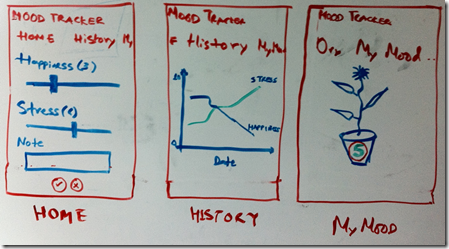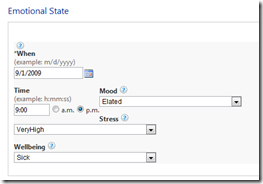Yesterday, HealthVault released developer preview of support for mobile applications. The associated Windows Phone 7 library is available on codeplex as well.
In this multi-part series, I’ll try to cover the details of building a Windows Phone 7 mobile application for HealthVault.
**Now, the first question is what should we build?
**Our product management team has recently been tracking their happiness and stress level on a daily basis. I have been thinking of providing a tool which helps them to track their happiness & stress levels and of course build great products..
Having said above there are a few applications in the Health & Fitness category of WP7 application store which help a user to track mood, but none of them combines happiness and stress, and stores it in HealthVault.

Fig 1. Mood swing application in Windows Phone 7 Store
Hopefully over-time we can make the application a fun one, may be add a social game aspect to it!
Well, how will the application look like?
The application would allow the user to input their happiness and stress level, and perhaps look at history and may be display a social game avatar of their well-being.
Here is a sketch of what the app might look like –
Fig 2. White board wire-frame of our mood application
Where to store the data?
While developing a HealthVault application a relevant question is which part of the HealthVault data store the application should store data in. As we browse the HealthVault Data Types, we immediately see a relevant data type – Emotional State.
Turn out there is also a handy tool to input sample data for this data type after clicking the “View & Edit” button next to the type -
Fig 3. Emotional State Data type
On further analysis it turns out that this type is almost perfect for our use, except the fact that we have to use a scale of 1-5 and there is an additional element – well-being, which we can ignore for now.
Next Step?
Now that we have defined this application, the next step would be to get our hands dirty and start working with Windows Phone 7 tools for Visual studio and the HealthVault WP7 library.
Next Post: Mood Tracker – Getting Started #2